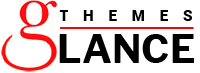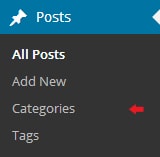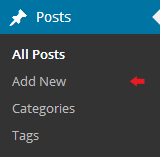Setup Blog Settings
In order to set up Blog Settings, follow the below steps
Go to Appearance >> Customize >> Theme Settings >> Blog Settings
In Blog Settings, you can select the Blog Layout Sidebar.

In Blog Settings, you can select the Alignment for Blog Post of the theme.

In Blog Settings, You have options to select the Blog Page display type.

In Blog Settings, You have select the option without block then Blog Page display look like below.

In Blog Settings, you can show or hide post Date, Author ,Comments, Navigation type.

and also you can change blog excerpt Number for content.

Here you have option to custom image size of Blog Post Images with the image width and height.

Here you can select the Featured Image Border Radius for post of themes.

Here you can select the Featured Image Shadow for post of themes.

Here you can select the Pagination Style and Position of themes.

In order to set up Button Options,
Go to Appearance >> Customize >> Theme Settings >> Button Options
Here you can select the Blog Post Button Label for themes.

Here you can Give the Top-Bottom, Left-Right , Padding to the Blog Post Button Label for themes.

Here you can select the Blog Post Button Radius for themes.